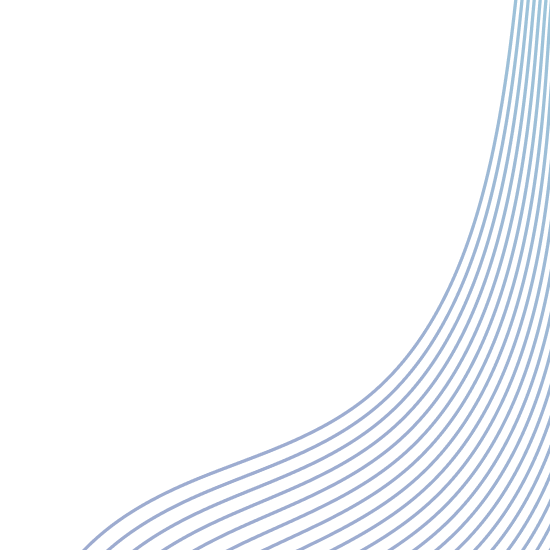Playoff and Bowl Pool FAQ
Pro Football Pools
Use this page, POOL SETTINGS>Week Range, to do the following:
- To continue into the playoffs and Superbowl, set your END WEEK to "2024 Superbowl".
- To separate the playoff results from the regular season results:
- Use the Season Segments page to pre-define standings for the regular season and the playoffs
- Otherwise, you can change the START WEEK to "2024 Playoffs 1", but be sure to wait until the end of regular season!
Use this page, POOL SETTINGS>Format, to do the following:
- If you have a Best picks or Key Picks pool, you might need to adjust the "Pick Options" and/or "Key Picks" settings, respectively, for the playoffs to account for fewer games.
- 1-13 Ranks: You can assign each playoff game a rank of 1 (lowest) through 13 (highest) to any of the 13 playoff games even though they occur on different weeks. Once a rank is assigned to a game that rank is unavailable for the remainder of the playoffs.
- To increase the number of picks you can add over/unders totals. To do so, you'll use the POOL ADMIN>Set Picksheet page heading into each playoff week.
Option 1 below is probably the easiest and best. The other options are more complicated and not really recommended anymore. For any of them (except option 1), you will want to wait until after the regular season ends before making any adjustments to your settings.
-
Weekly Multiplier (best option) - For any pool based on points and/or wins (which should be just about everyone) you can apply a multiplier for each week of the playoffs. For example, using multipliers, you can make the Superbowl "week" (with only one game) equal in weight to the Wild Card Weekend (with four games). Click the following link to learn more and set your playoff weekly multipliers: Playoff Multipliers.
-
Game by Game Weighting - For a Standard pick'em pool with no confidence points or key picks, do this: After the regular season ends and the playoff matchups are determined, go to POOL ADMIN>Set Picksheet, and give them the weighting you want (1-15 points per win). Then, change your tiebreakers to use Points as the main tiebreaker.
-
Custom Ranks - For a Confidence pool, write the website and ask for custom confidence ranks. We can change your ranks every week. For example you might want ranks 4, 3, 2, 1 in week 1 of the playoffs and then ranks 8, 6, 4, 2 in week 2, etc. We can do that easily.
-
Key Picks - For a Key Pick pool, change the Key Bonus (POOL SETTINGS>Format) and the number of Key Picks (4 max, or 8 max if you include over/under totals) to match the possible point total you want. For example, you might want 4 Key Picks with a Key Bonus of 1 in week 1, then 4 Key Picks with a Key bonus of 3 in week 2, etc. It should be obvious, but remember that you can't have more Key Picks than the number of games. So for the Superbowl you can only have 1 key pick, or 2 key picks if you are doing over/unders.
- To use the Super Bowl Points (total points scored by both teams) as your only points prediction tiebreaker for your playoff pool, you want "MNF Points" as a Season tiebreaker but not a weekly one.
- To change from a Wins based pool to a Points based pool, change your main tiebreaker to Points (and use Wins as Tiebreaker #1).